Incoming Grade Elements
Incoming Grade Elements
When preparing a file for Evolutions to grade, we recommend the following
Remove in sequence
- Titles
- Credits
- GFX
- Colour Effects / Colour Corrections
- LUTs (see separate note about RED footage)
- VFX / Green Screens / Composites - where VFX are present, the background plate should be
- present within the sequence going to grade, everything else should be removed in the sequence and placed as an element at the end. The grade should not be supplied with a composite unless otherwise specified OR a finished composite is available, in which case this MUST be used.
- Fillers (e.g. CCTV effect)
- Reformat / letterbox etc.
- Blur (leave clear notes if face or sensitive information blur's etc removed for bookings/Online so
they can be replaced in Online) - BCC Glow if not used as transition
- Motion adapters
Leave in sequence with element at end
- Picture in picture
- Dissolves
- Pan & Scan / Resizes
- Push
- Speed Effects
- BCC Glow etc if used as transition
- Dip to / from colour
- Leave in sequence without elements:
- Flip / Flop
Leave in sequence without Element at end
- Avid Pan & Zoom
- Handles
- Always give elements enough handles to cover effect (be particularly careful to give the right length of material to cover a fade / dissolve.)
- When making elements for motion effects it's ok to give more handles than required- in most cases it can be better to give max handles available.
- If a shot has had edits inserted for partial speed ramps i.e top of shot double speed into normal speed; supply entire shot as element. Not just the part with the effect on.
- Example 1: If the dissolve ends after the end of the clip, extend the clip to the end of the fade and remove the fade.
- Example 2: If the dissolve is contained within the clip, just remove the fade - no need to extend the cli
Handles
Always give elements enough handles to cover effect (be particularly careful to give the right length of material to cover a fade / dissolve.) When making elements for motion effects it's ok to give more handles than required- in most cases it can be better to give max handles available. If a shot has had edits inserted for partial speed ramps i.e top of shot double speed into normal speed; supply entire shot as element. Not just the part with the effect on
Example 1: If the dissolve ends after the end of the clip, extend the clip to the end of the fade and remove the fade.
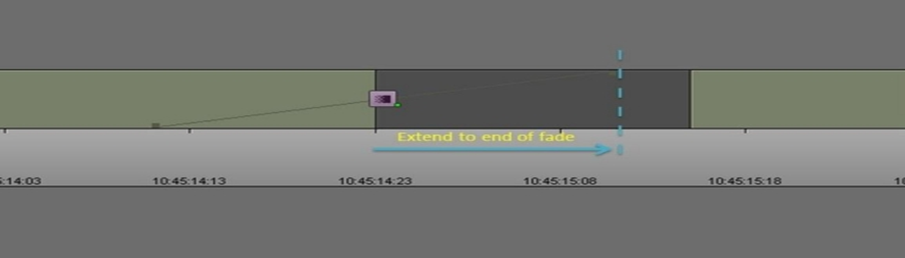
Example 2: If the dissolve is contained within the clip, just remove the fade - no need to extend the clip.
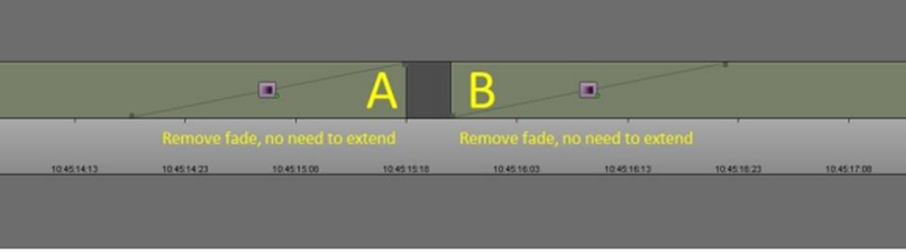


No Comments