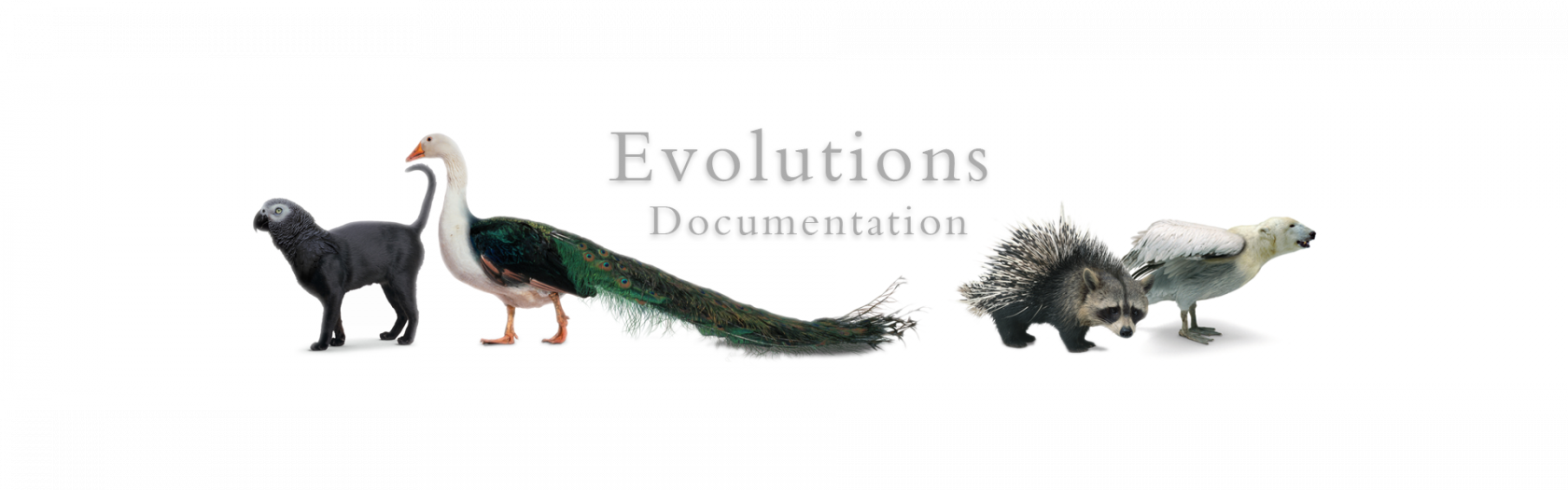Evolutions Client Guide: Drive Formatting
Drive Formatting
What formats are there?
Drive formats have pros and cons depending on what you intend to use the drive for, and on what system.
For Windows, the only recommended drive format is NTFS.
For Mac OS, the two possible formats to use are OS Extended Journaled and APFS.
For cross-platform usage (Windows <-> Mac) there is exFAT.
Password?
If your intention is to password-protect your drives, then you cannot use exFAT.
This drive format doesn't support encryption.
If you're going to be using Windows computers, you should use NTFS.
If you're going to be using Mac, you should use OS Extended Journaled or APFS.
Media Management Guidance
Our recommendation is that if you don't mind which format the drive is and choosing either Windows or Mac isn't going to cause you any issues, choose Windows (NTFS) as we have a lot more Windows machines to accommodate drives which will help your backups go as smoothly as possible.
If you have to use a Mac format, then choose OS Extended Journaled if you can. It is an older and more tested drive format. From experience, it behaves consistently well over time; APFS works but it is not the preference.
Unless you have absolutely no choice and you require it, never use exFAT as your chosen drive format. As a drive format, it is the most unstable and easily broken file system. If we receive a corrupted drive, 99/100 it's an exFAT drive. It's not worth the convenience for the potential risk it poses to your media.